
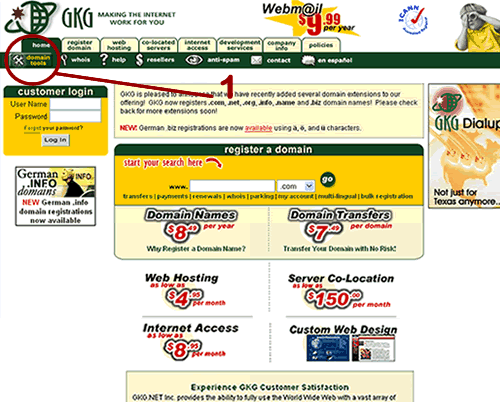
On the first page, select Domain Tools.

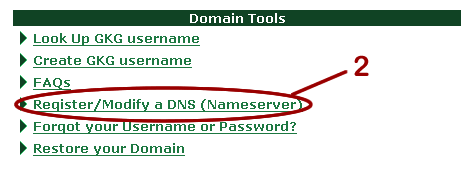
Select Register/Modify a DNS (Nameserver).

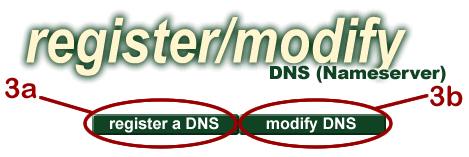
a. Click on Register a DNS to continue.
b. For a tutorial on Modifying a DNS, click here.

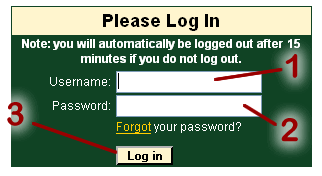
Log into the system using the username and password that is currently associated with the domain. If you successfully log into the account, you will see your domains that are associated with that username.
If you do not successfully log in, you will be prompted to log in again, and this means that you used either the wrong username or password (remember both are case and space sensitive).
If you log in and do not see any domains, that means that you successfully logged into the account but that account does not have any domains associated with it.

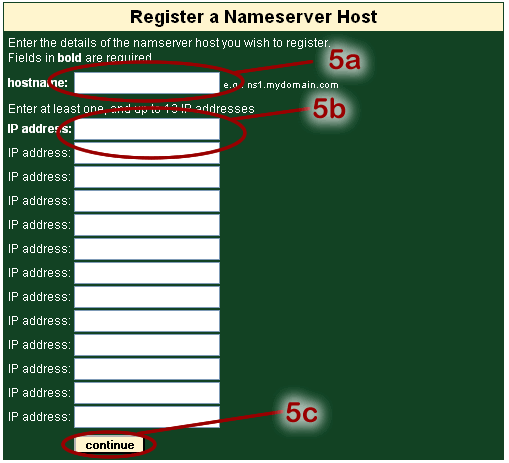
a. Enter the nameserver hostname you wish to register. Example: ns.yourdomain.com
b. Type in the IP address you wish to have associated with this nameserver.
c. Click on the "Continue" button.


a. Enter the nameserver hostname you wish to register. Example: ns.yourdomain.com
b. Type in the IP address you wish to have associated with this nameserver.
c. Click on the "Continue" button.

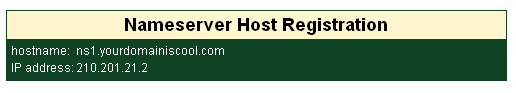
You are now finished.



