
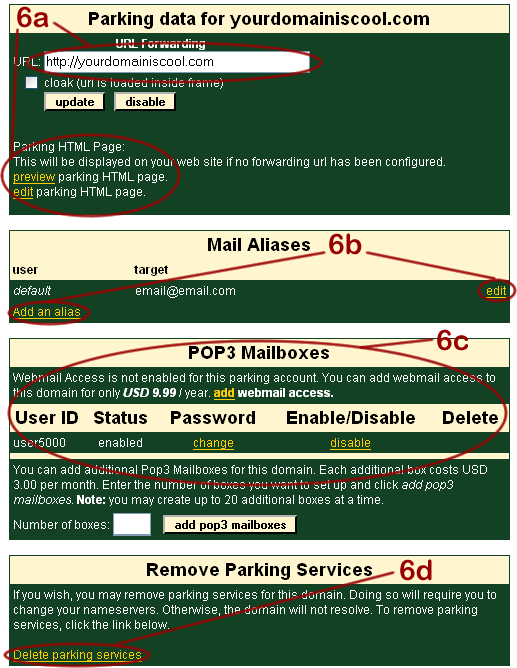
a. Deluxe parking allows you to use either URL Forwarding or a "Coming Soon"
page that can be modified. URL Forwarding allows you to designate a specific site that your visitors
will be forwarded to when they type in your domain name. The "Coming Soon" page can be modified by
simply changing the HTML. To Update your URL Forwarding, type in the new URL and click Update.
To Remove your URL Forwarding, click Disable and confirm on the following page.
If you want to edit the way your Coming Soon page looks, click Edit.
b. Deluxe Parking includes 10 email aliases. An email alias forwards mail sent to an email address @yourdomain to an existing email address (for example webmaster@yourdomain.com is forwarded to your existing email account). To change an existing email alias, click on Edit. You can also Add an Email Alias to your list by clicking here.
c. Deluxe Parking includes 1 POP3 email address. During the initial registration process, you set up both a POP3 username and a POP3 Password. You may change the password by clicking Change and going to this link.
You can also add Webmail here, allowing you to check your email from any computer with internet access.
d. This box allows you to delete Parking from your domain. You will have to change your DNS (nameservers) after you do this.



