
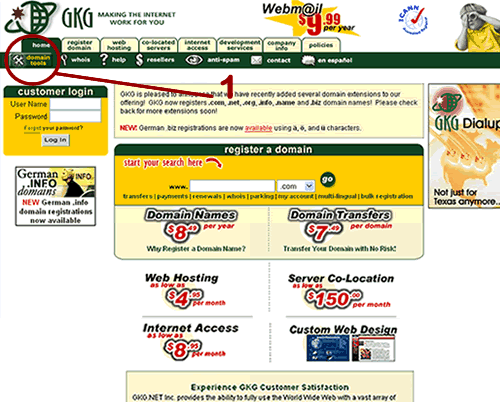
On the first page, select Domain Tools.

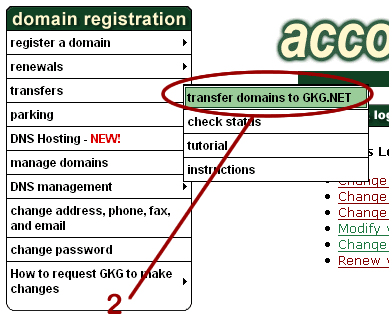
Select Transfers from the Navigation bar and click on Transfer Domains to GKG.NET.

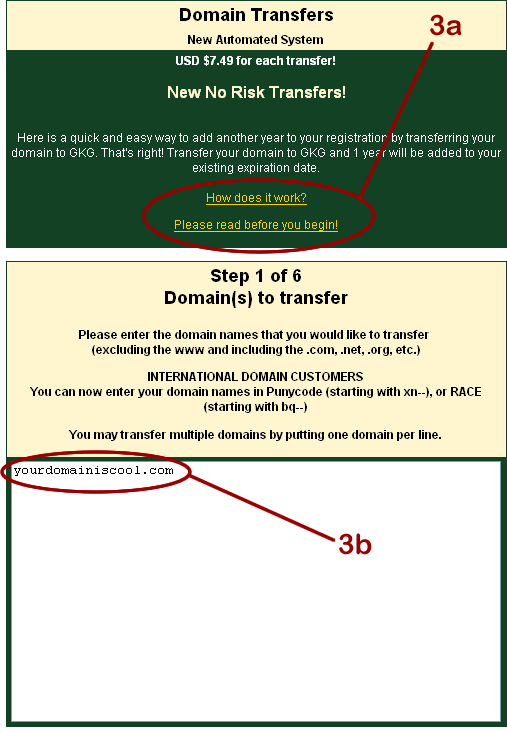
a. Please read the links before you start.
b. Enter the domain name in the field provided. You must include the .com, .net, .org, .name, .info, or .biz domain extension (TLD). DO NOT INCLUDE www. You may enter multiple domains to be transferred, however, you must put one domain per line, please do not include leading or trailing spaces.

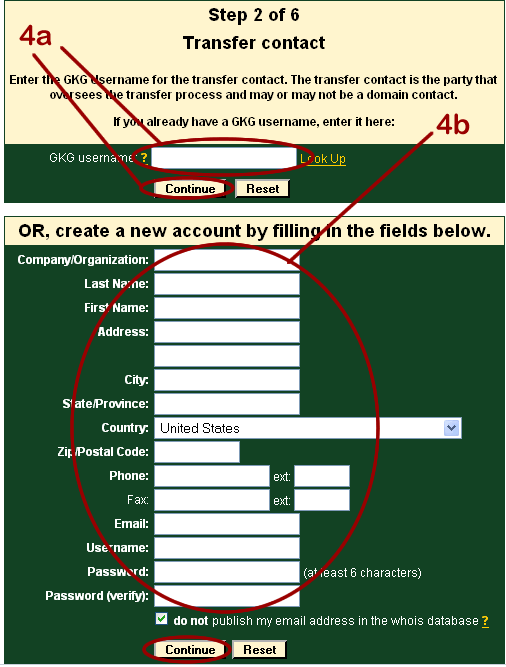
a. Enter the Transfer Contact GKG Username - If the Transfer Contact already has a GKG Username, it may be entered in the existing username field. If the Transfer Contact does not have a GKG Username, one must be created using the "Create New GKG Username" fields. YOU SHOULD ENTER EITHER AN EXISTING GKG USERNAME OR THE INFORMATION TO CREATE A NEW GKG USERNAME - YOU CAN NOT ENTER BOTH. Remember that your GKG Username and Password are SPACE and CASE sensitive.
b. Enter your information here and press continue.

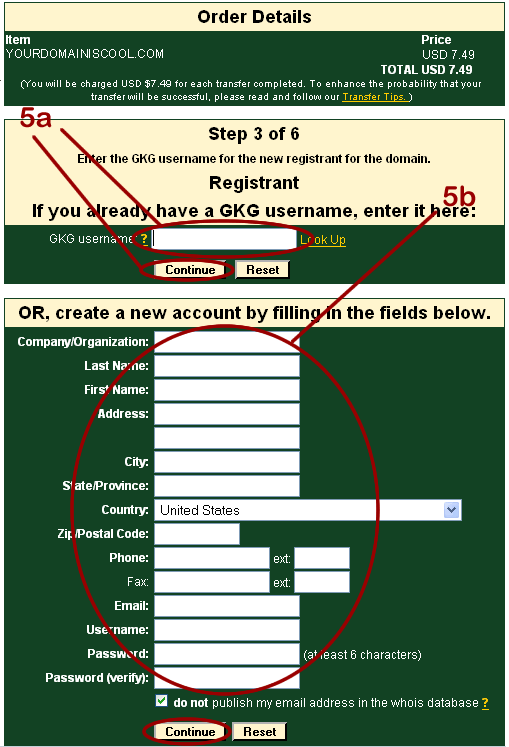
a. Enter the Registrant Contact GKG Username - If the Registrant Contact already has a GKG Username, it may be entered in the existing username field. If the Registrant Contact does not have a GKG Username, one must be created using the "Create New GKG Username" fields. YOU SHOULD ENTER EITHER AN EXISTING GKG USERNAME OR THE INFORMATION TO CREATE A NEW GKG USERNAME - YOU CAN NOT ENTER BOTH. Remember that your GKG Username and Password are SPACE and CASE sensitive.
b. Enter your information here and press continue.

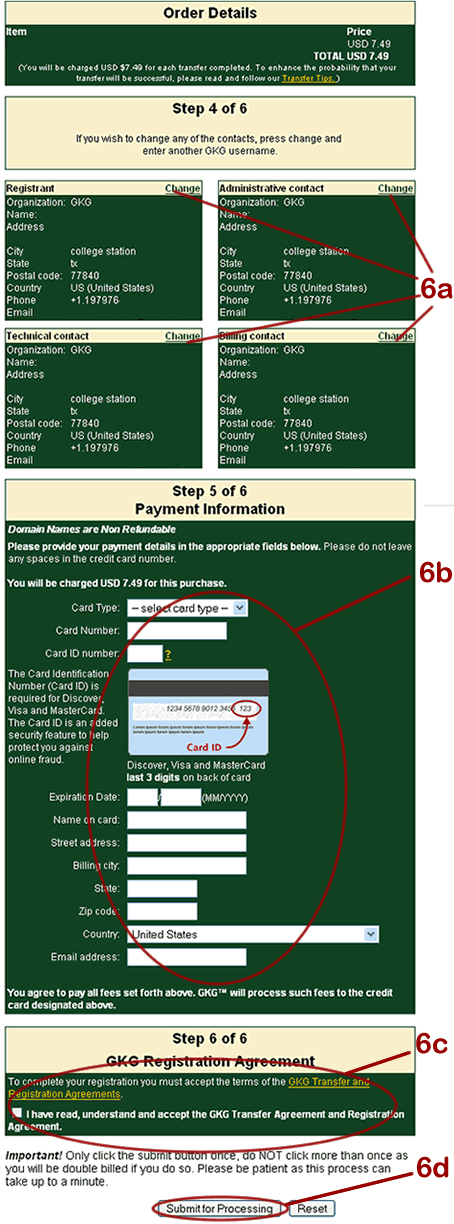
a. If you would like to have different entities as Administrative, Billing, and/or Technical contacts for the domain(s) you are transferring, you must click on the change button and ENTER EITHER AN EXISTING GKG USERNAME OR THE INFORMATION TO CREATE A NEW GKG USERNAME - YOU CAN NOT ENTER BOTH. Remember that your GKG Username and Password are SPACE and CASE sensitive.
b. Enter the appropriate payment information.
c. Review and indicate acceptance of GKG.NET, INC's. Registration and Registrar Transfer Agreements by checking the field provided. By checking this document, you consent to be bound by GKG's Registrar Transfer and Registration Agreements. Furthermore, you agree to abide by all current GKG Domain Transfer and Registration Policies. You further acknowledge that you are either the Registrant or an authorized agent acting on behalf of the Registrant of the domains for which you are requesting a transfer and authorize GKG to charge the credit card listed.
d. Click Submit for Processing.

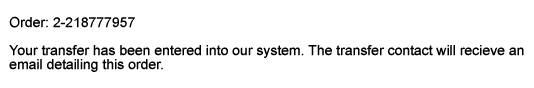
a. If your transfer is completed - one year will be added to the existing expiration date of your domain, except in the event of the Registry removing a year due to the timing of the transfer (example: If your domain was to expire 1/31/2001 before the transfer took place, it would expire 1/31/2002 after the transfer took place). GKG will capture the pre-authorized amount of the charge from your credit card.
If your transfer is rejected at any point in the process your credit card will be NOT be charged the Transfer Fee and you will have to re-initiate the transfer in order to start the process again. Your credit card will be pre-authorized for the appropriate amount but the amount will NOT be charged (captured) until the transfer has been completed.
Attention Debit Cards and Check Cards: Your bank may actually hold the original charge amount for some period of time even though we have not charged the card. Please contact your bank to find out what their policy is with regard to holding your funds on a Debit Card or Check Card pre-authorization. Only your bank can decide when to release that amount back to your account and we can not do anything when this takes place.



