
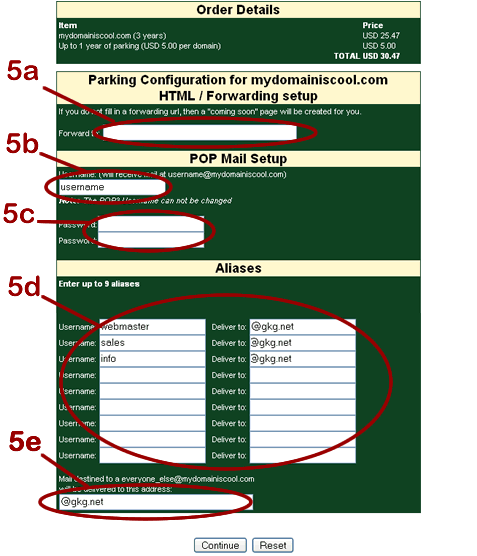
a. Deluxe Parking Package Forwarding Setup. Enter the domain (http://www.domain.tld) that you would like your domain to be forwarded to. If you do not wish to use the forwarding service, simply leave this field blank and you will receive a "Coming Soon" page.
b. Pop3 Email Username. Enter the username that you would like to use for your Pop3 email account. You will receive your email at: username@yourdomain.tld
c. Pop3 Email Password. Enter the password that you would like to use to check your Pop3 email account.
d. Email Alias Setup. You may setup 9 regular email aliases. For convenience, our system has pre-entered common usernames such as webmaster, sales and info. You must enter the email address that you want each alias to be sent to. Remember the email that is sent to webmaster@yourdomain.tld will go to the email address that you denote.
e. Wildcard Email Alias Setup. The Deluxe Parking Package comes with 1 wildcard (catchall) email alias. This means that all mail sent to any account other than those setup in step 5d for your domain will be forwarded to the email account you setup now.

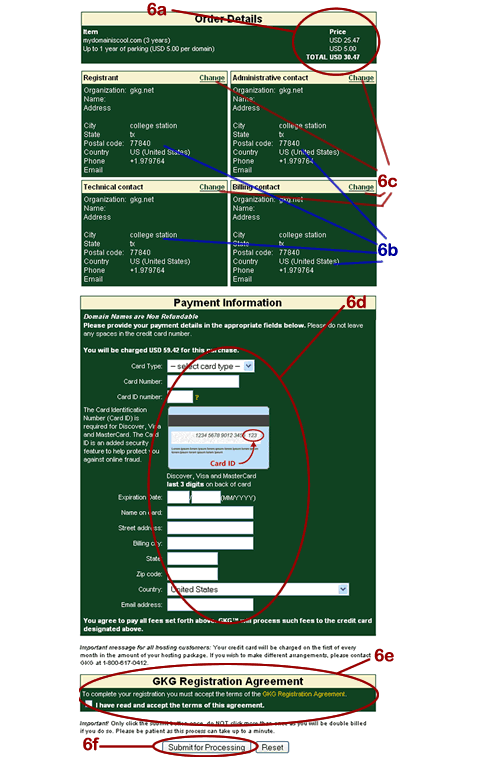
Step 6 in the domain registration process allows you to check over your registration details, and provide payment information.
a. Your final domain registration and parking fee total.
b. Contact information. All but the Technical Contact information should be the same as the information that you submitted for your GKG username. The technical information should say GKG.
c. These links allow you to replace a contact with a different GKG username.
d. Enter your payment information here. GKG's credit card database verifies statement information such as billing address for the card. Be sure to type in the information exactly as it is on the statement, or you may receive an error message. Also, please be sure not to include any spaces in your credit card number.
e. Be sure to read the Domain Registration Agreement Form, and click this box.
f. Click here to process your payment information and receive an electronic receipt for your transaction.

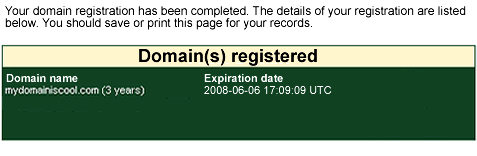
You are now finished.



