
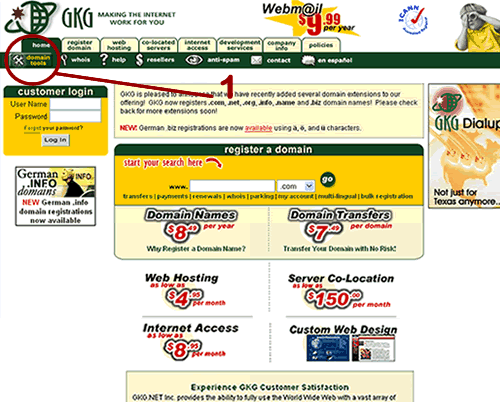
On the first page, select Domain Tools.

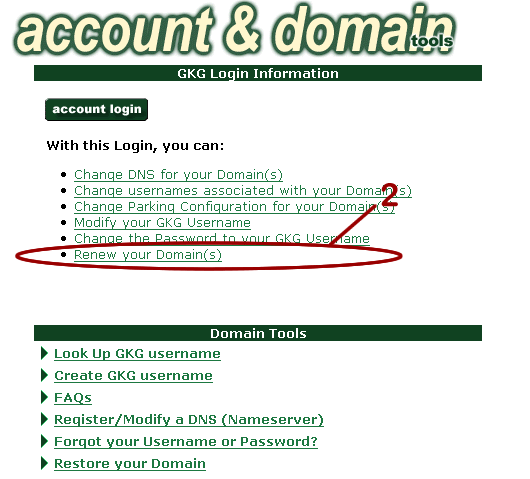
Select Renew your Domain(s).

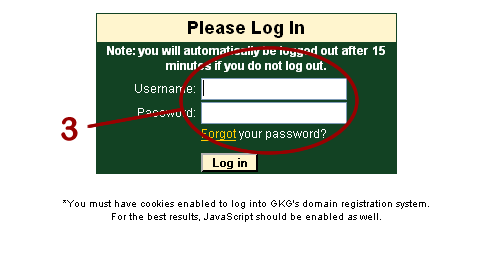
Log into the system using the username and password that is currently associated with the domain. If you successfully log into the account, you will see your domains that are associated with that username.
If you do not successfully log in, you will be prompted to log in again, and this means that you used either the wrong username or password (remember both are case and space sensitive).
If you log in and do not see any domains, that means that you successfully logged into the account but that account does not have any domains associated with it.

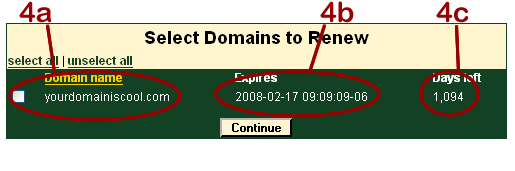
a. Select the domain(s) that you wish to renew by checking the check box by each domain.
b. Notice that you are provided the expiration date of each domain associated with your username.
c. Notice that you are provided with the number of days left until each domain expires that is associated with your username.

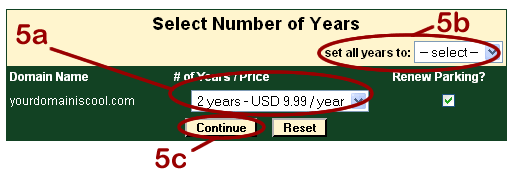
a. Select the number of years you would like to add to your domain registration term.
b. You can also set all of the domains you are renewing to the same number of years.
c. Select Continue.


a. Enter Credit Card Information.
b. Click Submit for Processing.

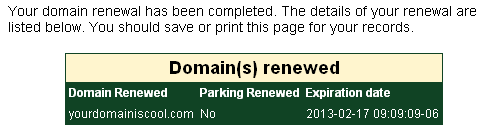
You are now finished.



